
| " " |
|
| Facilities Research Publications Patents Astronomy Software SSC Observatories Contact Us | |
3D Color Magnitude DiagramsSan Clemente, CA 13 May 2007  Globular Cluster M13 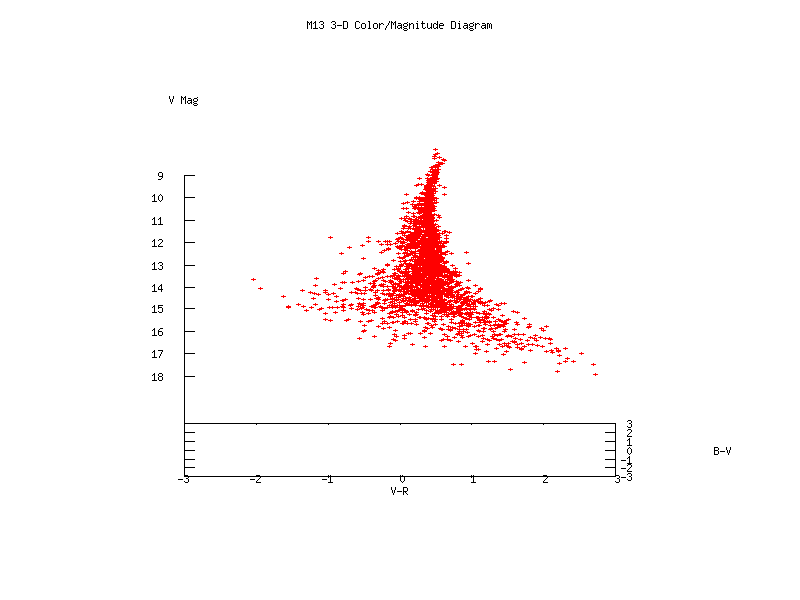 3D Color Magnitude Diagram From Image Above For the past several years I have been performing crowded field photometry on globular and open clusters. These unique objects have long been valuable for understanding stellar evolutions because the are collections of stars that have apparently formed from the same material, at roughly the same time, and that are at approximately the same distance. Given their common properties, their initial mass and metalicity are nearly the only determinate of their evolution. Long a staple of study, two dimensional color magnitude diagrams have been used to show how stars of different masses apear in snapshots at various ages of their evolution. I have taken this one step further by ploting the stars in a color magnitude cube using the V-R color index and B-V color indices as the x and y axis respectively and the V magnitude as the Z axis. This three dimensional presentation allows you to view the collection in a new way and to more easily identify stellar types by their spatial locations. 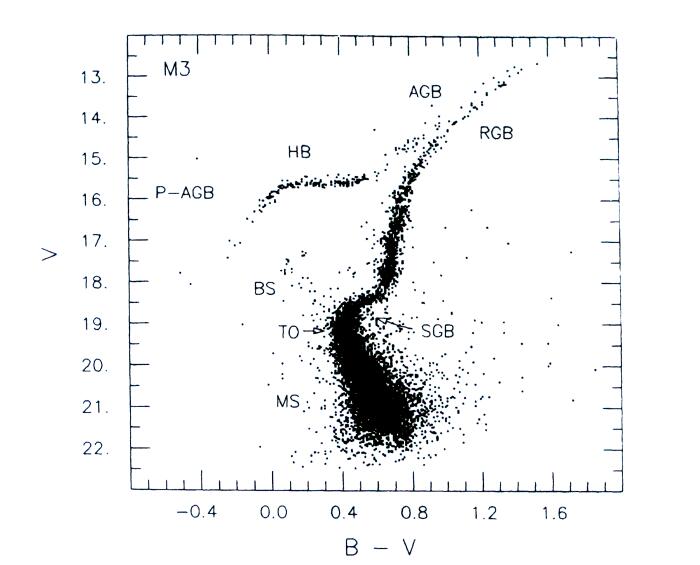 Traditional 2D Color Magnitude Diagram of M13 (From Annual Revice of Astronomy And Astrophysics, Vol 26, 1988)
How The
Presentations Are Developed The next step is to extract precise photometric values for all the stars in the image. Currently, I am doing my crowded field photometry using the DAPPHOT package in IRAF. Up until this year, that required that I run a Linux system to support IRAF. Recently, this situation has changed, and I currently run IRAF using the CYGWIN port under Windows XP. The way I operate is to take the V-Band image and use the daofind task to locate all of the candiate stars in the image. I save this list to a master coordinates file. I then use this coordinates file as input to the phot task for all three images, but enable recentering, to adjust for small refractive differences in the aligned images. This yields 3 photometry databases that share common star ID's. I may then perform a psf fitting and subtraction on each image if I am attempting to drill deeper into the data. After I have extracted all the useful stellar magnitudes from the images, I then use txdump and join to merge all the data into a single large photometry table. The M13 image above produce over 2700 data points per color. Next I import the table into Windows Excel and generate the B-V and V-R data. I also use this tool to remove data points with too high an uncertainty,or points for which valid PSF fits could not be obtained in all three color band images. I then extract the three columns containing the B-V,V-R and V magnitudes into a text file. Next I generate a sequence of 3D graphs of this data using GNUPLOT. This powerful freeware graph generator accepts processing scripts. I have developed a family of scripts that produce a sequence of 3D graphs at progressively changing viewing angles. Each view is exported into a separate GIF file from which the final GIF animation is then genereated. These GIF animations are easily incorporated into web presentation such as this page and can be converted into Video or AVI files for presentations on other media. One of the other nice aspects of using GNUPLOT is that is allows you to turn and tilt the graph interactively while using it on your system. Why Bother? |
|
|
|||